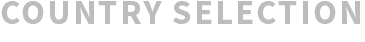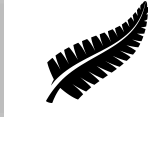Description
Capture crisp and detailed video in bright and low-light road conditions with the release of Uniden’s iGO CAM 445 Smart Dash Cam.
Built using Japanese engineering technology and designed for Australian road conditions, the slim and stylish design can be discreetly positioned inside vehicles for a more luxurious in-car experience.
The ultra-compact iGO CAM 445 features a 2K Video Resolution Front Camera providing a 140-degree wide angle lens for optimum video quality and with WDR allowing you to capture clearer vision in bright and low light environments. This premium technology ensures the iGO CAM 445 deliver high video quality in visible-light and near infrared light regions.
The iGO CAM 445 features a supercapacitor, to ensure any recording in progress is safely stored before the camera is powered off. With a larger range of operating temperatures than a traditional lithium-ion battery, the supercapacitor is ideal for users operating the iGO CAM 445 in areas with harsh Australian climate conditions.
What makes this Dash Cam so special is the WiFI Function allowing you to directly transfer footage, preview and even record via your smartphone or tablet using the free Uniden app for the dash cam. This is a handy feature as you don’t have to take the micro sd card in and out to retrieve footage and it can be done while in the car after each event or journey.
Another handy feature of the iGO CAM 445 is the WDR function which balances the light on days of high contrast, or at night when lights are bright, giving you sharper footage and great clarity. The footage lock protection feature means the footage is safe and won’t easily be deleted.
With a sleek, high quality and a compact design the iGO CAM 445 is an excellent choice for Smart Dash Cams. With a brand with over 50 years of engineering excellence, the Uniden Dash Cam range is the obvious choice.
*Parking mode works only with optional Hard Wire Kit and when the car and the unit has been powered off, this mode turns on the unit if it detects impact. The unit must have sufficient external power supplied in order to record and the G Sensor must also be turned on. # 128GB is the maximum capacity Micro SD Card. Uniden recommends using UHS-II cards with UHS Speed Class rating with minimum class U3 for minimum write performance of 30MB/S. † Image on packaging is for illustration purposes only.

- 2K Super HD Video Resolution
- WiFi for Footage Transfer to App
- Supercapacitor
- Parking Mode with Optional Hard Wire Kit (Sold Separately)
- Optimum Night Vision
- WDR (Wide Dynamic Range)
- Smart App to Playback and Watch Your Footage
- Japanese Quality. Engineered for Australia
- 140° Wide Angle Camera
- Supports up to 128GB Micro SD Card*
- 0.96” LCD Screen
- Built in G Sensor
- Loop Recording
- Event Recording
- 1 x iGO CAM 445
- 1 x Sticker Mount Bracket
- 1 x Cigarette Car Charger
- LATEST Android App | Click here to DOWNLOAD APP
How to install APK file on Android device
Android App file (.apk) is the file type on Android devices, take the following steps to install the App with APK file:
- Settings > Apps > Tap ‘ ’ > Special access > Install unknown apps > Turn on ‘Chrome’.
How is the dashcam powered?
Our dashcam is charged by the DC power adapter. All dashcams are powered through the vehicle’s cigarette lighter socket.
Where will the recordings or photos be saved?
The data will be saved onto an SD card (not included).
Does the dashcam come with a SD Card?
The memory card does not come with the device. It has to be purchased separately.
Does the GPS system also navigate when driving?
The GPS is for geo-tagging purposes only, so it is not for GPS Navigation system.
Does the dashcam have a built-in battery?
Yes. The dashcam is equipped with a built-in battery.
Is the dashcam able to record when the vehicle is parked?
The dashcam has parking mode feature and you will need to turn this feature on. It will start recording once the G-Sensor detected motion. Please check the owner’s manual for more details.
Is it safe to hardwire the dashcam in my vehicle?
It is safe to hardwire the device to your car battery but we recommend getting a vehicle electrician to install for you.
Can I turn off the audio recording function?
Yes. Please go to the setting menu and turn the audio recording option off. Please refer to owner’s manual for more information.
Do I need to manually turn on the dashcam each time I start the vehicle?
No, the dashcam will automatically turn on and start recording when the cigarette adaptor plug receives power.
How do I play the recorded video files?
We recommend using VLC media player to play the video files. If you wish to play the geo-tagged data, you will need to download the relevant GPS player from Uniden product page. The geo-tagged data will display on the GPS player.
Where is the geo-tagging information saved?
The geo-tagging information is saved in the SD card and usually, these files are hidden. You will need to enable ‘view hidden file’ in PC.
Can I connect an external hard drive to the dashcam?
No. All the dashcams are designed to save video recordings onto an SD card only.
What will happen when the SD card is full?
The recorded files are automatically saved to the SD card. When the SD card becomes full, the camera’s loop recording function will automatically loop/recycle the oldest video recording and creates a new one from available space. If you want to ensure that a particular file does not erase, please refer the owner’s manual for more information.